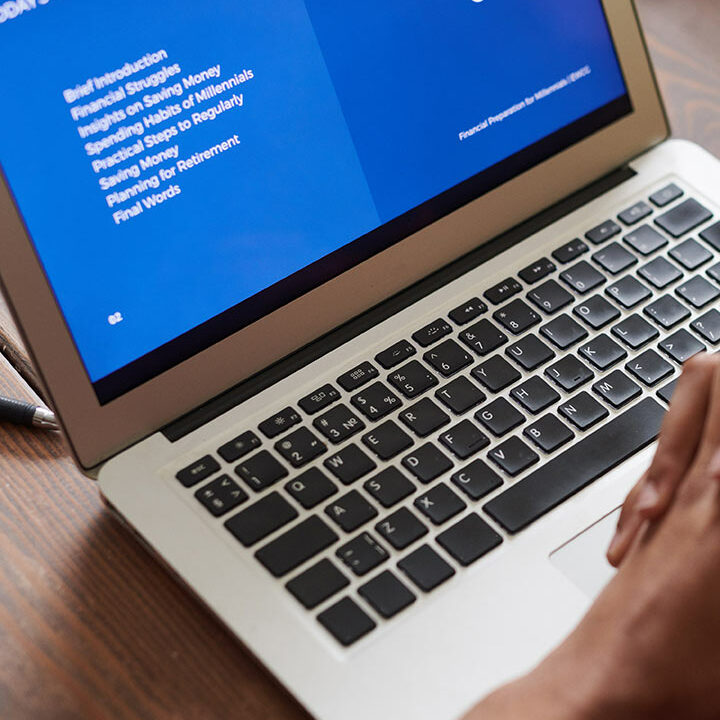Grow with Google
- Home
- Digital Learning: Access no-cost Training from Home!
- Grow with Google
Power Your Job Search with Google Tools!
Many communities are using online tools to increase productivity. We’ve gathered Google’s resources in one place so you can learn these tools and grow your career from home.
- Google Search: Find new job opportunities
- Google Docs: Optimize your cover letter and résumé
- Google Sheets: Track your job search efforts easily
- Google Meet: Give a strong interview!

How to Find Job Opportunities with Google Search
- Start by going to Google.
- Enter a search term like “jobs near me” or “remote job opportunities”.
- Expand your search to view more.
- Review the search results and use filters to narrow your job search (for example, click the “Work from home” filter to see remote jobs).
- Save jobs that interest you.
- Set an alert to get email notifications about similar jobs.
How to Track Your Job Search with Google Sheets
- Navigate to Google Sheets.
- Create a new, blank spreadsheet and name it something clear, like “Job Search 2022”.
- Add columns for details you want to track, such as name of company.
- Enter info about each job that interests you.
- Review the spreadsheet to decide which opportunities to pursue.
- Add a “Status” column to track your job applications.
- Include links to your résumé and other materials to your spreadsheet file.
How to Create a Résumé with Google Docs
- Navigate to Google Docs.
- Select Template Gallery in the top right.
- Scroll down to the résumé templates and choose the option you like best.
- Open the template and rename it.
- Replace the placeholder text with your information and work experience.
- Add additional information, including your skills, education, awards, volunteer work, and more.
- With a link to your Google Doc, you can share your résumé with others to get feedback and collaborate in real time.
- Tip: Create copies of your résumé and customize them for different job opportunities.
For more guidance on résumés and other professional development topics, check out the free video lessons from Google for Education’s Applied Digital Skills platform. We suggest Start a Résumé and Edit Your Résumé.

Additional Resources
- Applied Digital Skills: Learn skills that help you get a new job or promotion, improve your communication at work, and more. These video-based lessons allow you to work at your own pace.
- Google Meet: Meet with anyone from anywhere and on any device, for free.
- Google Primer: A free mobile application that offers quick, easy lessons to show individuals and business owners how to grow skills and reach their goals. Download the app and choose from a variety of business and digital marketing topics to find lessons relevant to you or your career.
- Grow with Google OnAir: Free virtual workshops that help you get the most out of digital tools. Whether you own a small business or are searching for your next job, Grow with Google experts and partners are here to teach you digital skills to help you grow.

This Employment Ontario service is funded in part by the Government of Canada and the Government of Ontario.